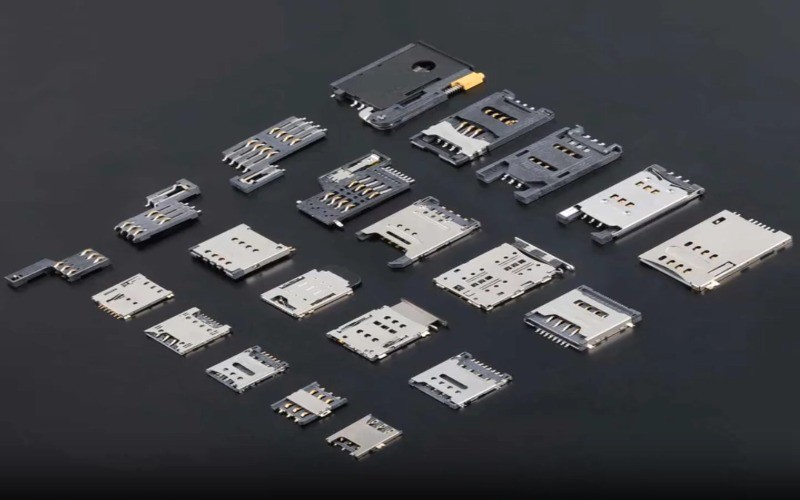Do you know any guides for replacing a SIM card slot?
- Share
- publisher
- Moarconn
- Issue Time
- May 9,2025
Summary
Here is a detailed SIM card slot replacement tutorial, applicable to smartphones, flip phones, or other devices.

Here is a detailed SIM card slot replacement tutorial, applicable to smartphones, flip phones, or other devices:
1. Tools Preparation
1. Basic Tools: Cross-head screwdriver (choose the appropriate size based on the device's screws), tweezers, magnifying glass.
2. Soldering Tools: Soldering iron (recommended 25-30W), solder wire, desoldering braid or solder sucker.
3. Optional Tools: Hot air gun (for solderless removal, temperature should be set between 300-350°C).
2. Replacement Steps
1. Device Disassembly
Power Off: Ensure the device is turned off and disconnected from power (remove the battery if detachable).
Remove the Housing: Use a screwdriver to remove the back cover screws, noting their positions to avoid incorrect reassembly. Some flip phones only require disassembling the lower half.
Remove the Old Tray: Take out the SIM card tray and remove the SIM card from the slot.
2. Removing the Old SIM Slot
Soldering Method:
Use a soldering iron to heat the six solder joints (typically three on each side) of the slot’s contacts, gently separating the slot from the motherboard with tweezers.
Clean the pads: Use desoldering braid to remove residual solder, ensuring the pads are smooth.
Hot Air Gun Method:
Set the hot air gun to 300-350°C, evenly heat the solder joints until the solder melts, then gently lift the slot with tweezers (avoid prolonged heating to prevent damage to nearby components).
3. Installing the New SIM Slot
Align the Pads: Precisely align the new SIM slot with the solder pads on the motherboard.
Soldering:
Solder each of the six contact points, ensuring even solder coverage with no cold joints.
Inspect the soldering quality under a magnifying glass and re-solder if necessary.
Solderless Solution (for specific devices only): Some devices can be modified by direct wiring (jumper cables) or plugging the slot into a reserved interface (refer to the specific circuit design).
4. Testing & Reassembly
Functional Test: Reinsert the SIM card, power on the device, and check for signal reception.
Reassembly: Reattach the housing in reverse order of disassembly and tighten the screws.
3. Precautions
1. Anti-Static Measures: Wear an anti-static wristband or touch a metal object to discharge static before handling.
2. Temperature Control: Excessive heat from the soldering iron or hot air gun may damage the motherboard—beginners should practice soldering first.
3. Model Compatibility: Ensure the new slot matches the device’s SIM size (e.g., Nano, Micro) and mounting type (e.g., soldered, tray-based).
4. Software Adaptation: Some devices may require IMEI modification or network unlock via AT commands after replacement (e.g., portable Wi-Fi devices may need a serial tool).
4. Common Issues
Damaged Contacts: Often caused by improper insertion/removal—check the motherboard pads for integrity.
Signal Problems: May result from poor soldering or loose slot—recheck the solder joints.
For further details on hardware modifications (e.g., portable Wi-Fi mods), refer to tutorials covering jumper wiring and software debugging steps.