Do you know how to replace an SD card socket with a TF socket?
- Share
- publisher
- Moarconn
- Issue Time
- May 8,2025
Summary
Here is some steps for modifying an SD card slot into a TF (microSD) card slot, optimized for technical clarity and maintaining the original structure.
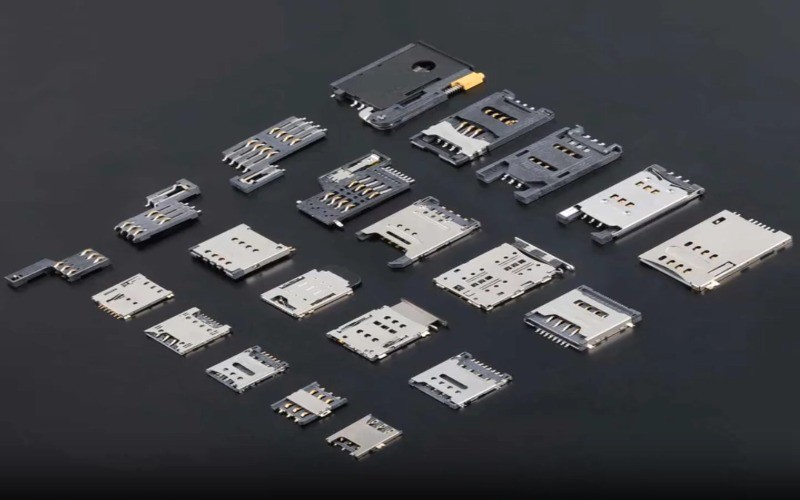
Here is some steps for modifying an SD card slot into a TF (microSD) card slot, optimized for technical clarity and maintaining the original structure:
I. Preparation
1. Tools and Materials
Soldering iron (temperature-controlled recommended, set to ~260°C)
High-temperature tape (for protecting PCB vias)
Adhesive copper foil (as a welding substrate)
Thin wires (shielded mesh wires/enameled wires for jumpers)
Flux/rosin (to improve soldering efficiency)
Multimeter (for continuity checks)
Tweezers, solder sucker (for disassembly and soldering)
2. Pin Definition Verification
Confirm pin compatibility between the original SD slot and target TF slot (CLK, CMD, DATA0-3 signals typically match).
Cross-reference device schematics or use a multimeter to test SD slot pin functions.
II. Removing the Original SD Slot
1. Detaching the Slot
Use a hot air gun or soldering iron to melt solder joints evenly, then gently pry off the SD slot. Avoid damaging PCB pads.
Clean residual solder to ensure flat, intact pads.
2. Protecting Adjacent Circuits
Cover nearby vias and sensitive components with high-temperature tape to prevent accidental damage.
III. Installing the TF Card Slot
1. Securing the TF Slot
Cut copper foil to size and attach it to the original SD slot area as a reinforcement substrate.
Align the TF slot (ensure insertion direction matches enclosure compatibility) and temporarily fix it.
2. Soldering Anchor Points
First solder ground pins or mechanical anchors to stabilize the TF slot.
IV. Jumper Wire Connections
1. Wire-by-Wire Soldering
Connect each signal pin (CLK, CMD, DATA0-3, VCC, GND) from the TF slot to the corresponding SD slot pads using thin wires.
Key Techniques:
Use enameled wires for long-distance signals (e.g., detection pins) to reduce interference.
Pre-tin TF slot pins with flux and solder quickly using a "dragonfly touch" method to avoid overheating.
2. Connection Validation
Verify continuity with a multimeter to ensure no cold joints or shorts.
V. Insulation and Reinforcement
1. Insulation
Cover all exposed connections with high-temperature transparent tape to prevent shorts.
Reinforce edges with hot glue if necessary.
2. Compatibility Check
Insert a TF card to confirm secure seating and proper ejection clearance.
VI. Functional Testing
1. Basic Verification
Power on the device and check TF card recognition. Perform system stability tests.
Test read/write speeds and repeated insertion/removal reliability.
2. Troubleshooting
If unrecognized, re-inspect jumper connections and soldering quality, focusing on CLK/CMD lines.
Key Notes
Soldering Temp: Keep below 260°C to avoid damaging components.
ESD Protection: Wear an anti-static wrist strap during operations.
Alternatives: Consider pre-made TF-to-SD adapters if manual modification is challenging (ensure pin compatibility).
This guide requires intermediate soldering skills. For visual references, consult professional tutorials . Practice thoroughly before attempting on critical devices like Raspberry Pi.
