Guide to Using Card Socket Connectors
- Share
- Issue Time
- Mar 28,2025
Summary
If you happen to need card socket connectors, you may find this guide on their usage and precautions helpful.
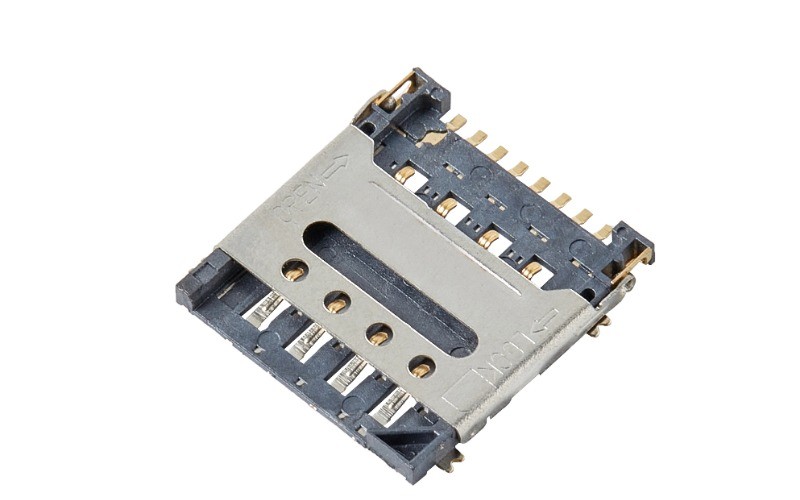
1. Installation & Soldering
- Model Selection: Choose the correct type (e.g., TF/SIM/SD socket) based on device requirements, ensuring compatibility in size, pin count, and layout.
- PCB Design: Reserve space on the circuit board, aligning the card insertion direction with the slot opening. Follow the datasheet for pin pad placement.
- Soldering Tips: Use a soldering iron or reflow process (≤260°C) to avoid damaging plastic components. For spring-contact sockets, ensure firm contact to prevent cold joints.
2. Circuit Design
- Pin Functions: Connect power, ground, and data lines (e.g., SD card/products-index.htm’s CLK, CMD, DAT pins) to the main controller as per the pinout diagram.
- Signal Integrity: Match impedance for high-frequency lines (e.g., CLK) with filters or series resistors; add 0.1μF decoupling capacitors to stabilize power.



3. Usage Notes
- Insertion Orientation: Align the card notch (e.g., TF card bevel) with the slot. Forceful reverse insertion may damage anti-misdesign sockets.
- Insertion/Ejection:
- Spring-loaded: Push until a "click" locks the card; press again to eject.
- Flip-top: Open the lid, insert the card, and secure the cover. Minimize frequent swaps to reduce wear.
- Protection: Use dust covers or seals for exposed sockets; wear an anti-static wristband during handling.
4. Troubleshooting
- Poor Contact: Clean metal contacts with alcohol; inspect for solder defects.
- Unrecognized Card: Verify card format (e.g., FAT32/exFAT) compatibility and check power/ground connections.
- Insertion Issues: Check for card deformation or debris; adjust springs or replace the socket if needed.
5. Common Applications
- Embedded Devices: Cameras/dash cams with TF cards for storage.
- Communication Modules: SIM sockets for 4G/5G connectivity.
- Consumer Electronics: Expandable storage slots in phones/tablets.
6. Key Reminders
- Datasheet: Pinouts vary by manufacturer—always consult the specific model’s documentation.
- Hot-Swap: Some sockets (e.g., SD) support live insertion if the host controller permits.
Summary:
Proper use requires attention to hardware (soldering/layout) and operation (insertion/ESD protection). For failures, prioritize checking contacts before replacing components.
Dongguan Moarcoon Electronics Co., Ltd. is dedicated to providing you with heartfelt service.