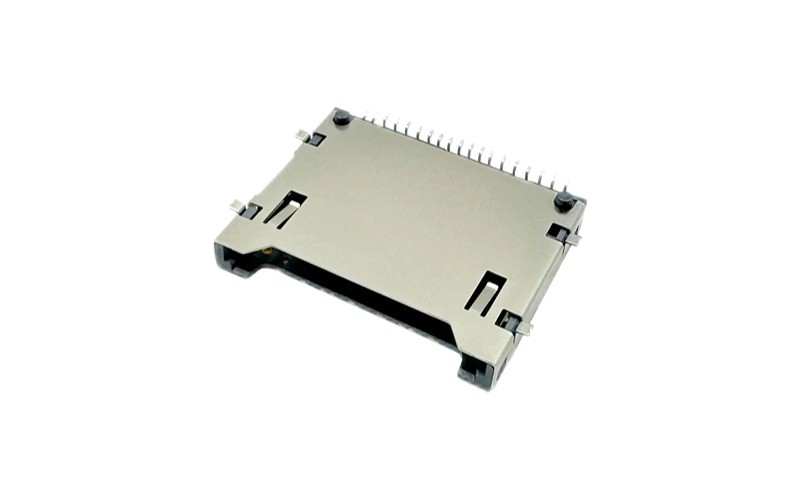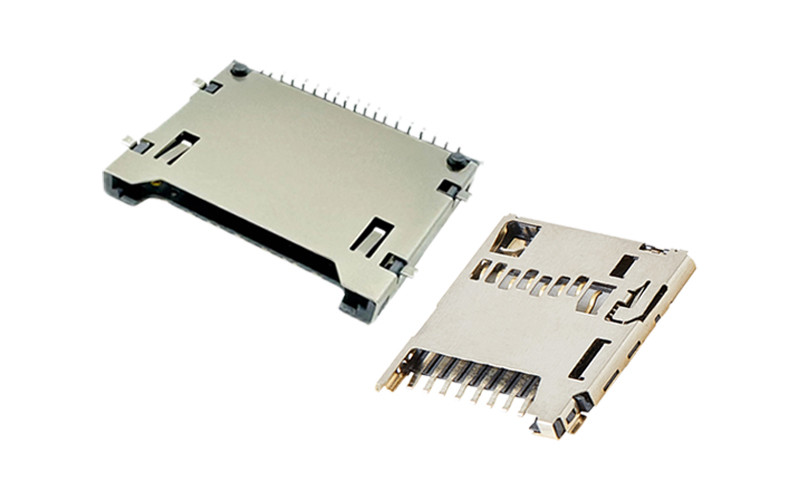How to Expand the Capacity of an SD Card Slot Connector in Practical Applications?
- Share
- publisher
- MOARCONN
- Issue Time
- May 13,2025
Summary
Below are detailed implementation methods and key considerations.

To address the need for expanding the capacity of an SD card slot connector, a comprehensive approach involving hardware upgrades, software configuration, and compatibility optimization is required. Below are detailed implementation methods and key considerations.
I. Hardware Expansion Solutions
1. Using Higher-Capacity SD Cards
Direct Storage Upgrade: Choose high-capacity microSD cards (e.g., MOARCONN PLUS G2 series, supporting up to 2TB), which offer strong compatibility and sufficient read/write speeds for demanding applications like 4K video recording.
Performance Matching: Ensure the device supports SDXC protocol and UHS-I/UHS-II standards to avoid speed limitations due to protocol mismatches.
2. Using Expansion Adapters
Multi-Card Readers: Connect an external multi-card reader via USB or PCIe to allow simultaneous access to multiple SD cards. For example, some NAS devices support USB 3.2 Gen2 interfaces, enabling external storage expansion.
Dedicated Expansion Docks: For industrial or embedded systems, custom expansion boards can be designed using PLX chips to split PCIe lanes, supporting parallel read/write operations (requires host controller support for PCIe lane splitting).

II. Software Expansion Solutions
1. Partition Adjustment & Expansion
Resizing SD Card Partitions: In embedded systems (e.g., OpenWrt), use tools like GParted to extend the root partition and merge unallocated space. This must be done in a Linux environment with data backup precautions.
Mounting External Storage: Configure system mount points to use additional partitions as overlay storage, increasing the device’s effective capacity.
2. Network-Based Expansion
Remote Storage Mounting: On Docker-compatible devices, tools like CloudDrive can be used to mount cloud storage or remote NAS drives, effectively expanding the usable space of the SD card slot.
Distributed Storage Protocols: Integrate multiple storage devices into a logical volume using WebDAV or FTP protocols for dynamic capacity expansion.
III. Compatibility & Stability Optimization
1. Avoiding Fake Capacity SD Cards
Detection Tools: Use MyDiskTest or H2testw to verify an SD card’s true capacity and avoid counterfeit "expanded" cards (e.g., a card labeled 64GB that actually only has 2GB).
Recovering True Capacity: If a fake-capacity card is detected, tools like DiskGenius can delete the original partition and rebuild it with the correct capacity.
2. Signal & Power Optimization
Circuit Design: In PCB layouts, minimize SD card signal trace lengths, add filtering capacitors (e.g., 10pF), and include ESD protection (TVS diodes) to reduce interference.
Power Management: For multi-card setups, ensure independent power supply to prevent instability due to insufficient current. An LDO voltage regulator is recommended for cleaner power delivery.
IV. Application Scenarios & Selection Recommendations
1. Consumer Electronics (e.g., Nintendo Switch, Smartphones)
- Directly upgrade to a 2TB microSD card for gaming and video storage, ensuring U3/V30 or higher ratings for smooth 4K recording.
2. Industrial & Embedded Devices
- Use partition expansion combined with external docks, prioritizing industrial-grade SD cards (high-temperature and shock-resistant) and implementing PCIe lane splitting via PLX chips for multi-card support.
3. NAS & Servers
- Expand via USB 3.2 Gen2 external enclosures or eSATA-connected expansion bays, balancing speed and cost.
V. Common Issues & Solutions
- Slow Read/Write Speeds: Check SD card protocol compatibility or upgrade to a higher UHS-rated card.
- Device Not Recognizing Expanded Partition: Reformat the partition as FAT32/exFAT and confirm firmware support for large-capacity storage.
- Frequent Data Corruption: Check for counterfeit cards or optimize circuit design to reduce signal interference.
By following these solutions, the storage capacity of an SD card slot connector can be flexibly expanded based on specific use cases while maintaining performance and reliability. For further testing tools or hardware selection details, refer to the referenced examples and tools mentioned above.