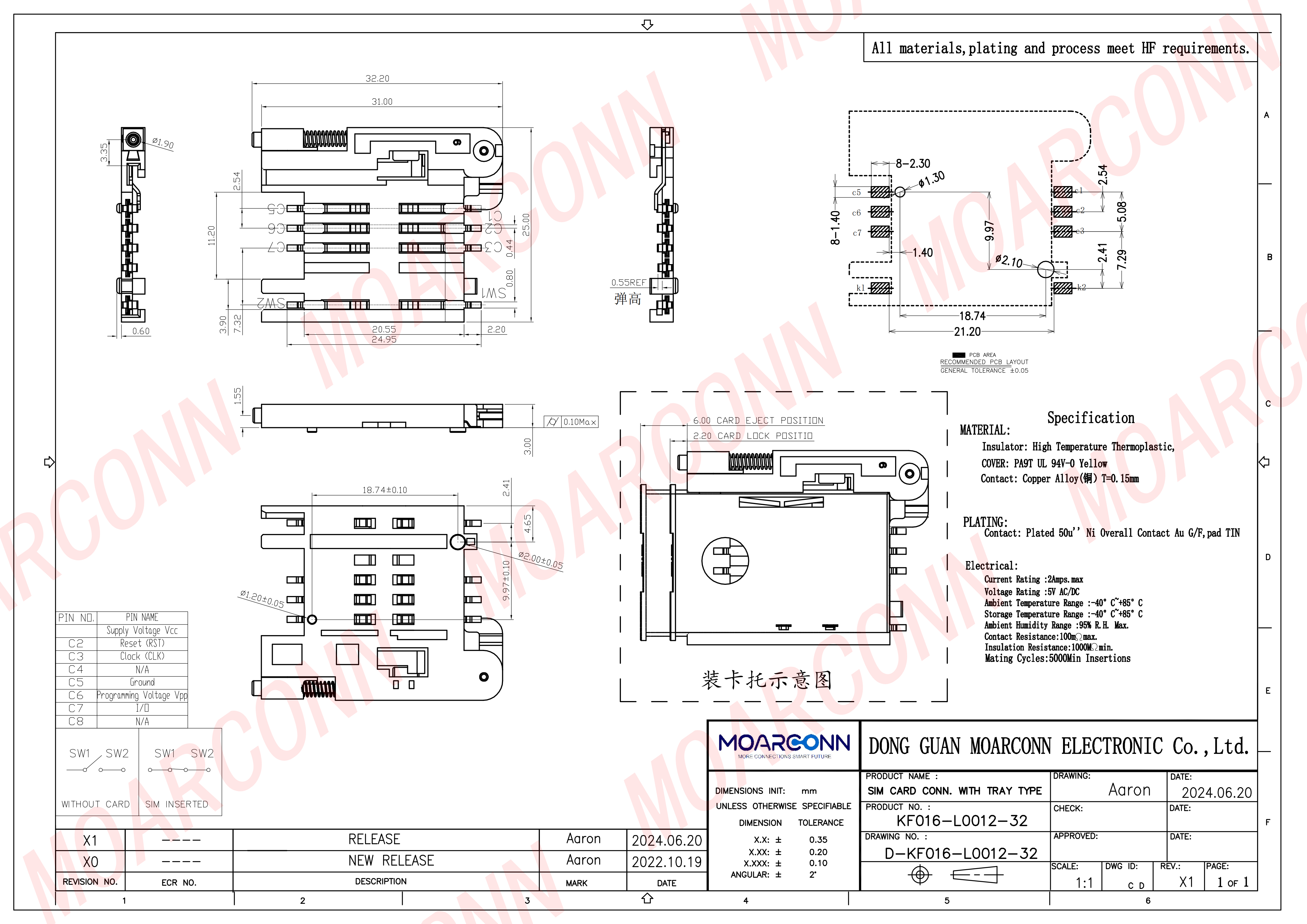SIM Card Connector Wtih Tray Type Top Mount Height 3.00mm
- Model
- SIM Card Connector(KF016-L0012-32)
Item specifics
- Product Height
- 3.00mm
- Usable Memory Card
- SIM card
- Base Material
- LCP
- Terminals Material
- Phosphorous Bronze
Review
Description
Learn about Height 3.00mm SIM Card Connector

SIM(Subscriber Identity Module) Card Connector
2.54mm Pitch SIM Card Connector,Top Mount SMT Type,Wtih Tray Structure, 3.00mm Height
Advantage:
1. With a tray,can withstand any random vibration to make sure that it is an exceptional connection.
2. Reliable detection switch pins,support hot-plug function.
3.Slope-shaped design for terminals,Prevent terminals damage when card is inserted and extracted.
Understand the Parameters of the Height 3.00mm SIM Card Connector
|
Technical Parameters
|
||
|
Rating Current:
|
0.5 A
|
|
|
Rating Voltage:
|
500 V
|
|
|
Contact Resistance:
|
100 mΩ
|
|
|
Insulation Resistance:
|
1000 MΩ
|
|
Useful Life: | 5000 cycles | |
|
Additional Parameters
|
||
|
Transmission Rate:
|
N/A
|
|
|
Number of pins:
|
6
|
|
|
Number of interfaces:
|
1
|
|
|
Features:
|
Superb card locking function
|
|
Used for: | Industrial Equipment,Medical Equipment,Positioning tracker | |
Download
Detail Drawing of Height 3.00mm SIM Card Connector