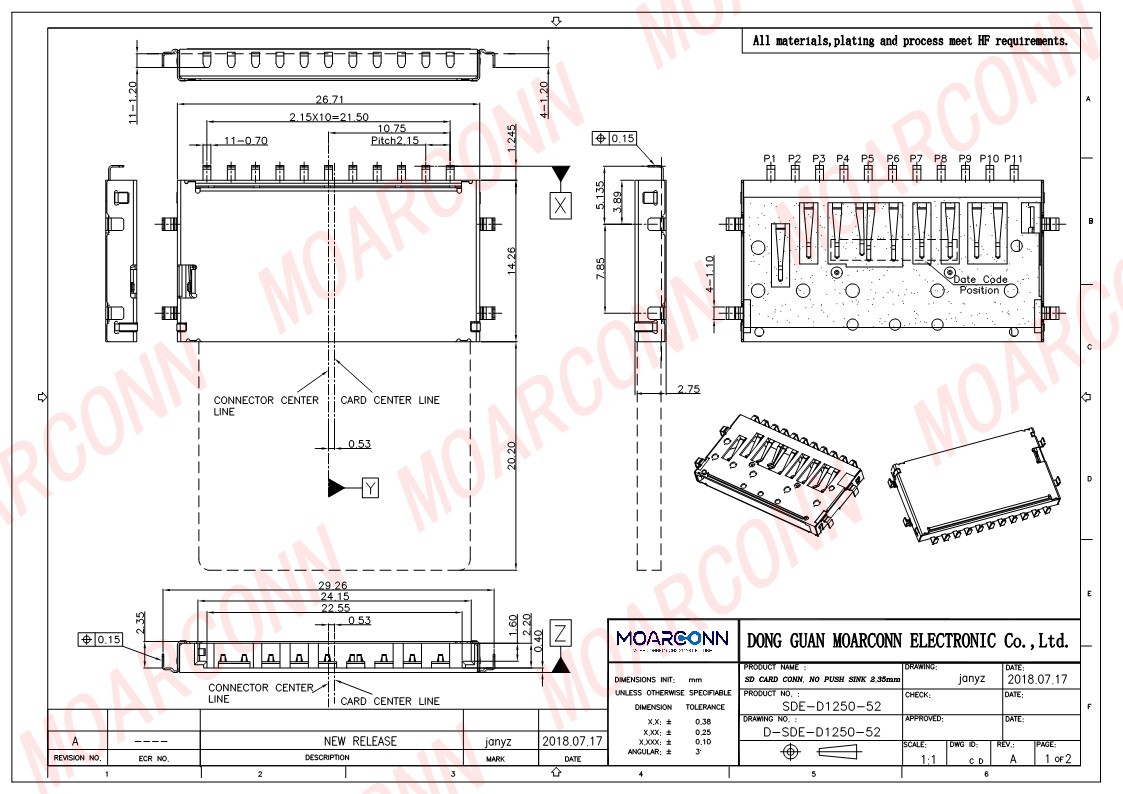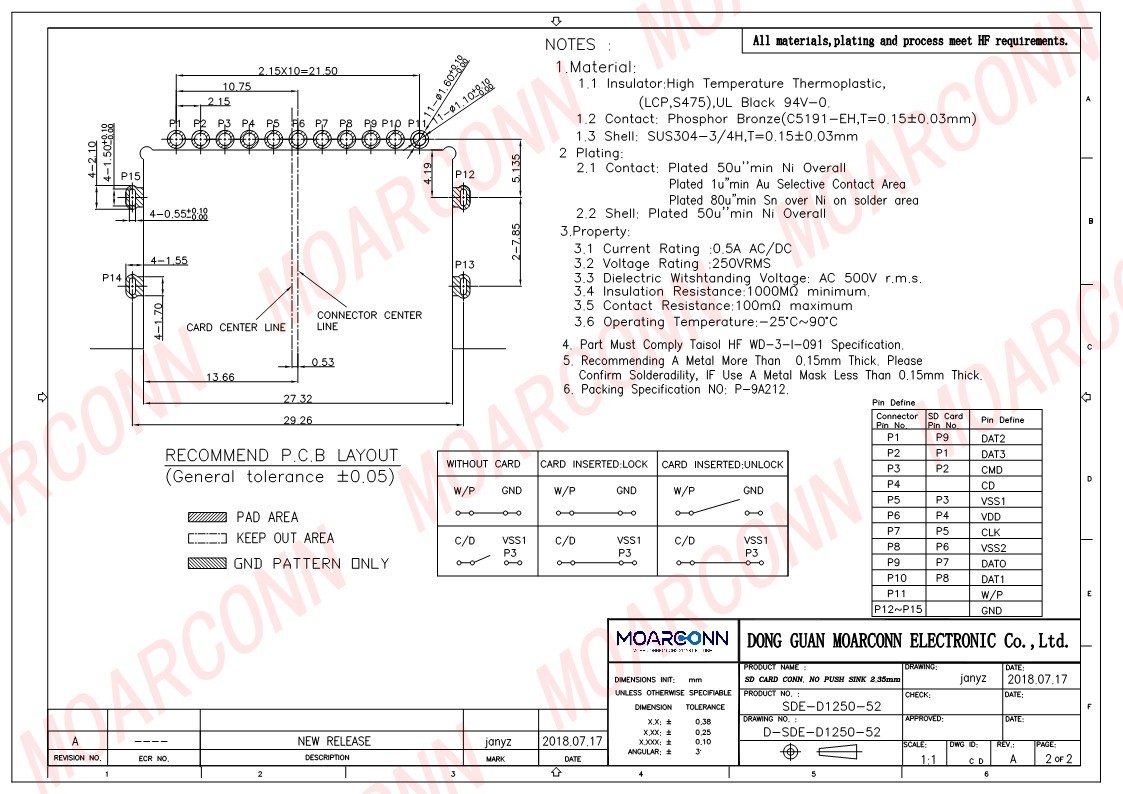SD Card Connector Push-Pull Sink 2.35mm Height 2.35mm
- Model
- SD Card Connector(SDE-D1250-52)
Item specifics
- Product Height
- 2.35mm
- Usable Memory Card
- SD 3.0 memory card
- Base Material
- LCP
- Terminals Material
- Phosphorous Bronze
- Shell Material
- Stainless Steel
Review
Description
Learn about Height 2.35mm SD 3.0 Card Connector
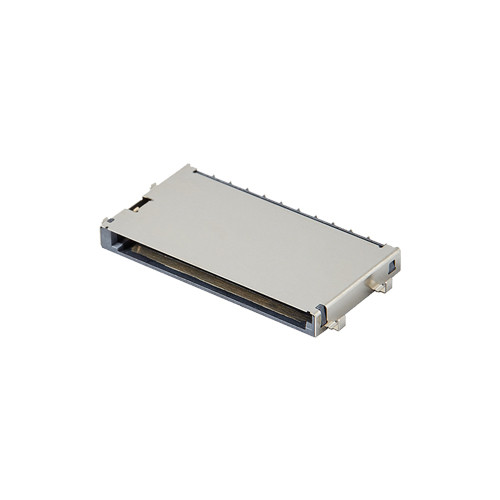
Secure Digital (SD) 3.0 Memory Card Connector
SD 3.0 Memory Card Connector, Sink Type,Push-Pull structure,2.35mm Height
Advantage:
1. All pins are DIP type, providing stronger soldering and enhanced mechanical stress resistance.
2. The product features a sink-type design, offering flexible adaptation to the internal space layout of customer devices.
3.Push-Pull structure enables easy insertion and extraction with one hand for convenient operation.
4.Complies with RoHS and REACH environmental certifications, meeting global market access standards.
Understand the Parameters of the Height 2.35 mm SD 3.0 Card Connector
|
Technical Parameters
|
||
|
Rating Current:
|
0.5 A
|
|
|
Rating Voltage:
|
250 V
|
|
|
Contact Resistance:
|
100 mΩ
|
|
|
Insulation Resistance:
|
1000 MΩ
|
|
Useful Life: | 5000 cycles | |
|
Additional Parameters
|
||
|
Transmission Rate:
|
104 Mb/s
|
|
|
Number of pins:
|
15
|
|
|
Number of interfaces:
|
1
|
|
|
Features:
|
Short Type Small Size
|
|
Used for: | Computer/Card reader/Docking Station/Laptop/Digital Cameras | |
Download
Detail Drawing of Height 2.35mm SD 3.0 Card Connector